Nafath is an essential digital authentication app in Saudi Arabia, helping users access various government services securely. Whether you’re using it for Absher, Tawakkalna, or other online platforms, keeping your Nafath account secure is crucial. However, if you’ve forgotten your Nafath password or need to reset it for security reasons, don’t worry. In this guide, we’ll walk you through the process step by step, ensuring that you regain access to your account effortlessly.

Why Reset Your Nafath Password?
There are several reasons why you might need to reset your Nafath password:
- Forgotten Password – If you can’t remember your login credentials, resetting your password is the only way to regain access.
- Security Concerns – If you suspect that someone else knows your password or your account has been compromised, changing it immediately is advisable.
- Expired Password – Some systems enforce periodic password changes for security purposes.
- Account Issues – If your account has been locked due to multiple incorrect login attempts, resetting your password may be necessary to unlock it.
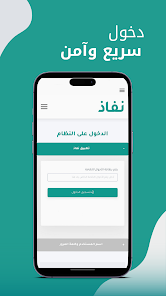
No matter the reason, resetting your Nafath password is a straightforward process that takes just a few minutes.
For Job updated visit us at www.wgoksa.com
Step-by-Step Guide to Reset Your Nafath Password
Step 1: Open the Nafath App
The first step in resetting your password is to open the Nafath app on your smartphone. Make sure that you have the latest version installed. If you don’t have the app, you can download it from the Google Play Store or the Apple App Store.
Step 2: Click on “Forgot Password?”
On the login screen, you’ll see the option “Forgot Password?” Tap on it to begin the password reset process.
Step 3: Enter Your National ID or Iqama Number
You will be asked to enter your National ID (for Saudi citizens) or Iqama number (for expatriates). This information is crucial for verifying your identity.
Step 4: Receive an OTP (One-Time Password)
After entering your ID/Iqama number, Nafath will send an OTP to your registered mobile number. This step ensures that only authorized users can reset the password.
Step 5: Enter the OTP
Once you receive the OTP via SMS, enter it in the provided field. Make sure to enter it correctly, as repeated incorrect attempts may lock your account temporarily.
Step 6: Set a New Password
Now, you’ll be prompted to create a new password. Follow these guidelines for a strong and secure password:
- At least 8 characters long
- Includes uppercase and lowercase letters
- Contains numbers and special characters (!@#$%^&*)
- Avoid using easily guessable information like your name or birth date.
Step 7: Confirm Your New Password
Re-enter the new password to confirm it. This step ensures that there are no typos and that both entries match.
Step 8: Login with Your New Password
Once your password has been successfully changed, return to the Nafath login page, enter your National ID/Iqama number and your new password, and log in.
Congratulations! You’ve successfully reset your Nafath password.
What to Do If You Don’t Receive the OTP?
If you don’t receive the OTP, here are a few troubleshooting steps:
- Ensure that your mobile number is correct and active.
- Check if you have good network coverage.
- Restart your phone and try again.
- If the problem persists, contact Nafath customer support for assistance.
How to Keep Your Nafath Account Secure
To avoid the hassle of resetting your password frequently, follow these security tips:
- Use a strong and unique password that you don’t use for other accounts.
- Enable two-factor authentication (2FA) if available.
- Never share your login credentials with anyone.
- Update your mobile number if you change it, so you don’t lose access.
- Be cautious of phishing scams—Nafath will never ask for your password via email or phone calls.
Conclusion
Resetting your Nafath password is a simple yet important process to ensure secure access to your digital services in Saudi Arabia. By following the step-by-step guide above, you can quickly regain access to your account whenever needed. Make sure to use a strong password and keep your login details secure to prevent future issues. If you encounter any difficulties, don’t hesitate to reach out to Nafath support for further assistance.
By taking these security measures, you can continue to use Nafath confidently and securely for all your authentication needs.

