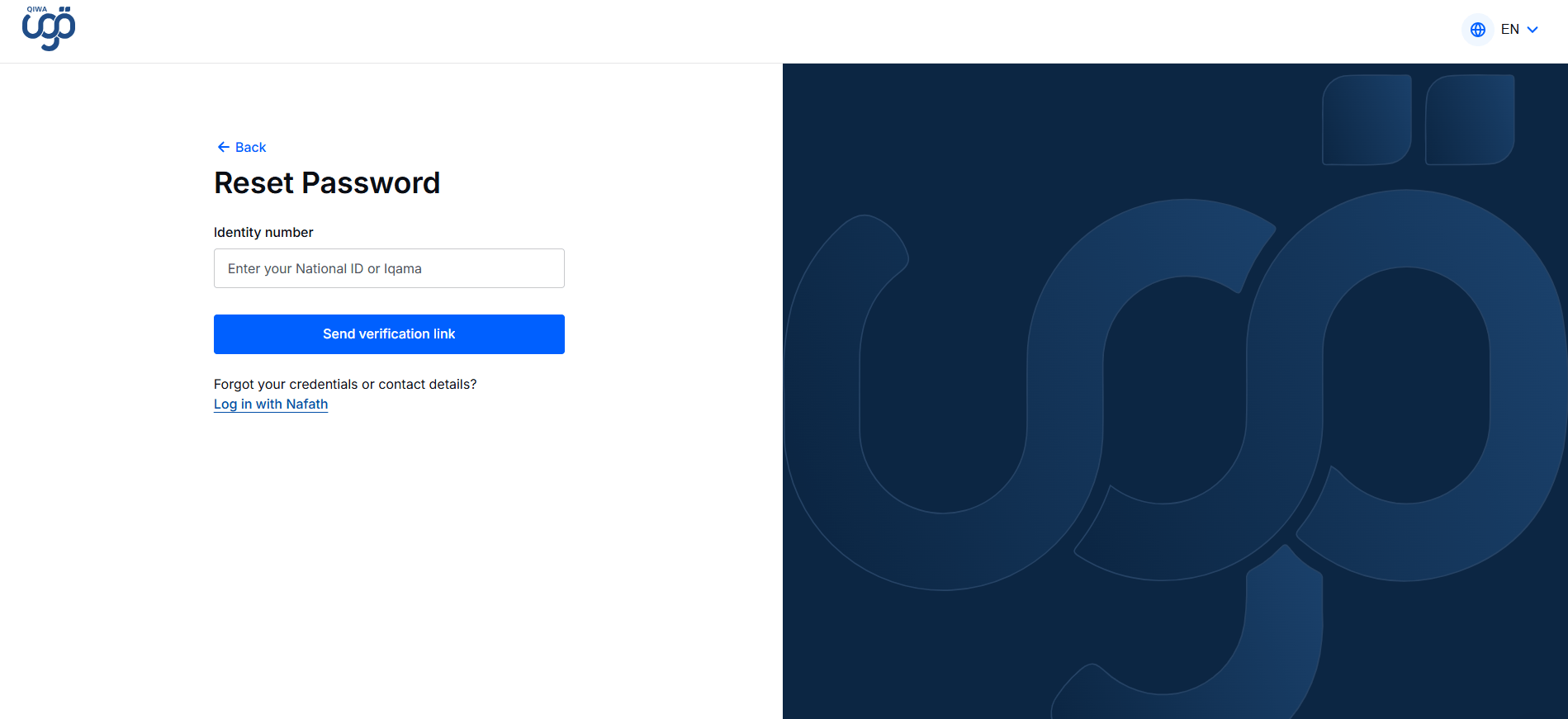How to Change or Reset Your Qiwa Password: A Simple Guide for a Hassle-Free Experience
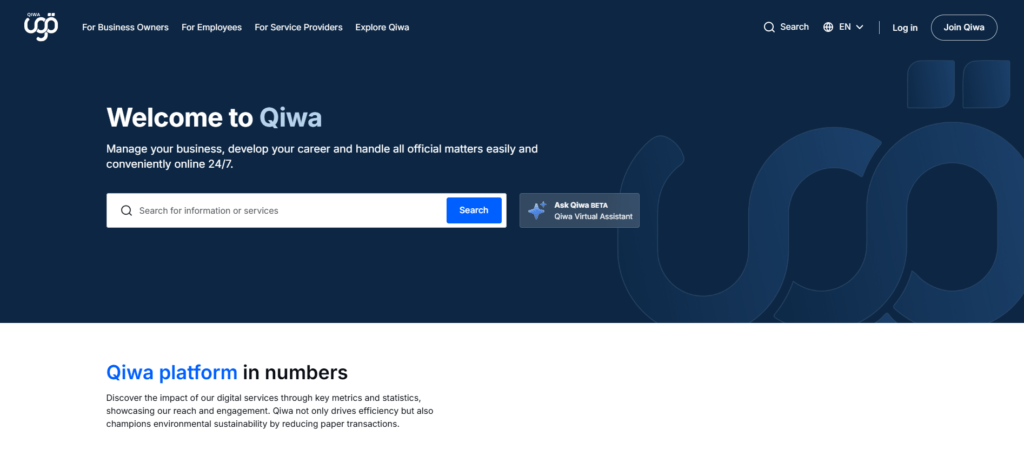
Have you ever found yourself locked out of your Qiwa account because you forgot your password? Or maybe you just want to update it for security reasons? Whatever the case, resetting or changing your Qiwa password is easier than you think! In this guide, we’ll walk you through the steps in a simple and engaging way, so you can get back into your account without breaking a sweat.
Why You Might Need to Reset Your Qiwa Password
There are a few common reasons why you might need to reset or change your Qiwa password:
You Forgot Your Password – Hey, it happens to the best of us! If you can’t remember your login details, resetting your password is the quickest way to regain access.
Security Concerns – If you suspect that someone else might have access to your account, changing your password is a smart move to keep your information safe.
Routine Update – Regularly updating your password is one of the easiest ways to protect your account from cyber threats.
Login Issues – Sometimes, passwords just stop working due to technical glitches. Resetting it can be a quick fix!
No matter your reason, resetting or changing your password is a simple process. Let’s get started!
How to Reset Your Qiwa Password (If You Forgot It)
If you’re locked out of your Qiwa account because you forgot your password, don’t worry! Just follow these steps:
Step 1: Visit the Qiwa Website
Open your browser and go to https://www.qiwa.sa. This is the official Qiwa platform, so make sure you’re on the right site!
Step 2: Click on “Forgot Password?”
On the login page, look for the “Forgot Password?” option. Click it to begin the password reset process.
Step 3: Enter Your Email or ID
You’ll need to enter the email address or national ID number linked to your Qiwa account. Double-check that you’ve entered the correct details before proceeding.
Step 4: Check Your Email
Qiwa will send a password reset link to your registered email. If you don’t see it in your inbox within a few minutes, check your spam or junk folder.
Step 5: Click on the Reset Link
Open the email, click on the link, and you’ll be taken to a page where you can create a new password.
Step 6: Set a Strong New Password
Choose a password that’s both strong and easy for you to remember. Follow these tips:
- Use at least 8 characters
- Include uppercase and lowercase letters
- Add numbers and special symbols (like @, #, $)
Step 7: Save and Confirm Your New Password
Enter your new password twice to confirm it, then hit “Submit” or “Save.” That’s it—you’re back in!
How to Change Your Qiwa Password (If You Remember the Old One)
Want to change your password just to keep things secure? No problem! Here’s how:
Step 1: Log in to Your Qiwa Account
Go to https://www.qiwa.sa and sign in with your current password.
Step 2: Head to Account Settings
Once logged in, find your profile or account settings. Look for the “Change Password” option.
Step 3: Enter Your Current Password
Before making any changes, Qiwa will ask you to verify your identity by entering your current password.
Step 4: Create a New Password
Follow the same password tips mentioned earlier—make it strong, unique, and not something easy to guess.
Step 5: Save Your Changes
Retype your new password to confirm, then click “Save.” Done! You’ve successfully updated your Qiwa password.
Top Tips to Keep Your Qiwa Account Secure
Now that you’ve got your password sorted, here are some pro tips to keep your account safe:
Use a Unique Password – Avoid reusing passwords from other sites. The more unique, the better!
Enable Two-Factor Authentication (2FA) – If Qiwa offers 2FA, turn it on for extra security.
Never Share Your Password – No one else should know your login details, not even close friends or family.
Beware of Phishing Scams – Be cautious of emails pretending to be from Qiwa. If they ask for your password, it’s likely a scam!
Change Your Password Regularly – Updating your password every few months helps keep hackers at bay.
For Job updates visit us at What’s Going on KSA
Conclusion
Resetting or changing your Qiwa password doesn’t have to be stressful. With these simple steps, you can get back into your account in no time while keeping it safe from potential threats. If you ever run into trouble, don’t hesitate to reach out to Qiwa’s support team for help.
So, go ahead—update your password, lock down your account, and enjoy seamless access to Qiwa’s services. Stay secure and stay in control!