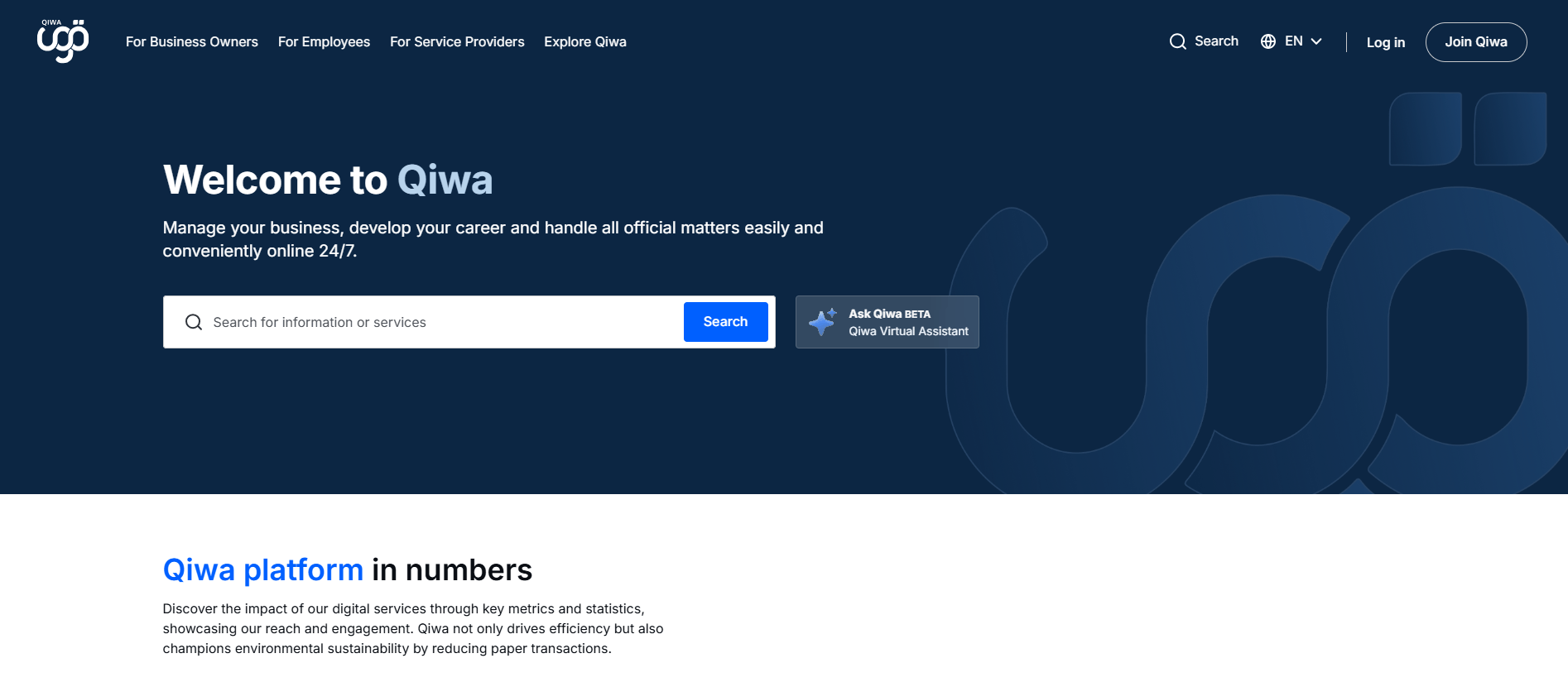Changing your mobile number in the Qiwa platform is a straightforward process, but there are a few steps you need to follow to ensure everything is updated correctly. Qiwa is a key system for managing employment services and related personal information in Saudi Arabia. If you need to update your mobile number, it’s important to follow the correct procedure, as the mobile number registered in your Qiwa account is vital for communication with authorities and your employer.
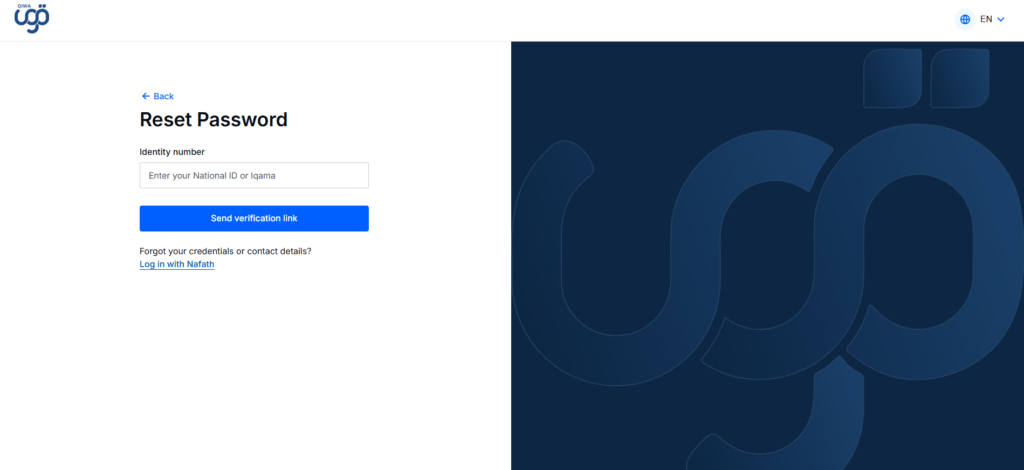
Here’s a detailed, humanized guide to help you through the process of changing your mobile number in the Qiwa system.
Why Do You Need to Update Your Mobile Number?
Your mobile number in the Qiwa system is used for various important functions, such as receiving notifications from the Ministry of Human Resources and Social Development (HRSD), updates about your work permit, employment status, and changes in the labor law. It’s also tied to your Absher account, which is necessary for identity verification.
For jobs update in Saudi Arabia visit us at : www.wgoksa.com
So, if you’ve changed your phone number or want to use a different one for your Qiwa account, it’s essential to keep your details updated to avoid missing any important notifications or alerts. Luckily, the system allows you to easily update your number either by logging in or by verifying your identity through Absher, the government’s digital platform for Saudi residents.
Steps to Change Your Mobile Number in Qiwa
There are two main methods you can use to change your mobile number in Qiwa: without logging in or after logging in. Let’s explore both options in detail.
Method 1: Changing Your Number Without Logging In
- Visit the Qiwa Website: Go to the official Qiwa website (https://www.qiwa.sa). This is the easiest method if you haven’t logged into your account yet or if you can’t access your Qiwa account for any reason.
- Enter Your Iqama and Password: On the login page, you’ll be asked to provide your Iqama number and password. If you don’t have an active Qiwa account, you may need to create one first. Once you log in successfully, you will have access to the section where you can change your mobile number.
- Select “Change Phone Number”: After logging in, look for an option that says “Change Phone Number” and click on it. This will take you to the next page where you can enter your updated details.
- Enter Your Iqama and Date of Birth: In this step, you’ll be asked to provide your Iqama number and your date of birth. This is an added security measure to ensure that only the rightful owner of the account can make changes to their information.
- Verify Your Identity via Absher: The system will ask for an OTP (One-Time Password) sent to your mobile number registered with Absher. Ensure that your Absher account is linked to the correct phone number. If the OTP is sent to your old number, you may need to update that first in the Absher system before proceeding with Qiwa.
- Enter Your New Mobile Number: Once you successfully verify your identity, you can enter your new mobile number. Double-check the number you input to make sure it’s correct.
- Complete the Process: After you’ve entered your new phone number, click on the confirmation button. The system will update your details, and your new number will be registered with Qiwa.
Method 2: Changing Your Mobile Number After Logging In
- Log Into Your Qiwa Account: If you already have access to your Qiwa account, the process becomes even simpler. Log in to your account as you normally would.
- Go to Profile Settings: Once logged in, click on the profile icon (typically located in the top-right corner of the page). This will direct you to your profile page, where you can manage all your personal details.
- Update Your Contact Information: On the profile page, find the section where your mobile number is listed. You’ll have the option to edit or change it.
- Verify Using Absher: Just like in the first method, you will need to verify your identity via Absher. Make sure you can access the phone number registered with Absher to receive the verification code. If necessary, update your Absher details first.
- Input Your New Number: After successful verification, you can enter your new mobile number. Ensure that the number is correct before saving the changes.
- Save Changes: Finally, click on the save button to confirm the update. Your new mobile number should now be associated with your Qiwa account.
Important Considerations
- Absher Registration: Your mobile number on Qiwa is linked to your Absher account, so make sure that your Absher account reflects your current number. If you haven’t updated it yet, you can do so through the Absher platform before making changes in Qiwa.
- Verification Process: The verification process via Absher is crucial for security reasons. This ensures that only the authorized user can make changes to personal details, protecting your account from unauthorized access.
- Error Handling: If you face any issues during the process, such as not receiving the OTP or difficulties logging in, ensure that your Absher details are updated, and try again. If the issue persists, you may need to contact Qiwa support for further assistance.
Conclusion
Updating your mobile number in the Qiwa system is a simple yet crucial task for maintaining your communication with the Ministry of Human Resources and Social Development. By following the step-by-step instructions provided above, you can ensure that your account remains updated and that you continue to receive important updates without interruption.
Remember, a valid and accessible mobile number is essential not just for notifications but also for verification purposes. Whether you opt to change your number via Absher or directly through your Qiwa account, it’s important to keep this information current to avoid any issues related to your employment or residency status in Saudi Arabia.